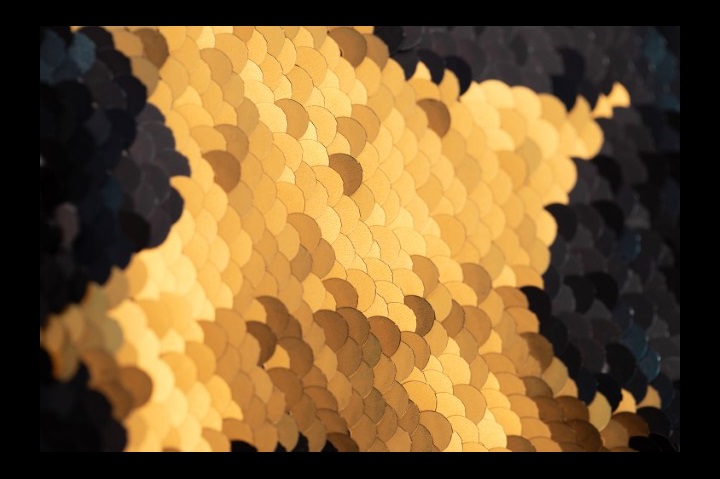Welcome to the Kantar family.
As a current or future supplier of Kantar, please refer to our key policies, terms and conditions and supplier onboarding process – which ensures that we maintain our adherence to compliance standards.
Adhering to these policies is a mandatory part of becoming a supply partner to Kantar, so if you have any questions, then please contact us at procurement@kantar.com
Kantar’s Supplier Code of Conduct
Kantar’s Modern Slavery statement
Kantar's Business Principles
Kantar’s Sustainability Policy
Here are the main steps you can expect and the Kantar contacts you can use:

All details on the different areas can be found below:
• Your Kantar business contact will initiate the new Kantar Supplier set-up with the information you have provided.
• Our Procurement team will review the new supplier request. If approved, you will receive an email “Update your profile” from do_not_reply@kantar.coupahost.com.
• Click the link in the email and complete all fields in the ‘Supplier information Management form’ (SIM), including your bank details. This is required to activate your Supplier Record and link it to Coupa.
• In the case that additional information or validation is needed, we will contact you via email or phone.
Note: Phone calls will come from a +91 Country code.
• Once your supplier record is complete, you will receive two emails:
- “Welcome to the Kantar family” with information about transacting with Kantar
- “Create your Coupa Supplier Portal (CSP) account” which is required to invoice Kantar
Note: Your CSP account once set up, is private to your business. Kantar cannot access this data.
If you have questions throughout this process, please contact the supplier master data team, using the email addresses above.
Please remember that all information and supporting documents must be provided via the SIM form.
• All suppliers will be required to sign up to Kantar’s Supplier Code of Conduct, which includes confirmation that they follow Modern Slavery and Child Labour compliance clauses.
• All suppliers, new and existing, will be risk assessed by Kantar on a periodic basis and where new goods and services are procured.
• If any alerts are raised via Kantar’s risk screening platforms indicating potential risks or non-compliance, suppliers may be asked to provide further assurances related to their financial stability and/or adherence to key compliance areas.
• These areas include sanctions, politically exposed persons, adverse media, anti-bribery & corruption and data & cyber security etc.
- New to Coupa: Setting up your entity on CSP (PDF / Video)
- The basics: Navigating the CSP & creating reports and notifications (PDF/ Video)
- Interacting with, and getting paid by, Kantar: View & Acknowledge PO, Invoicing & Credit note (PDF / Video)
- Invoicing against a legacy PO: Blank Invoice Creation
- Selling your services to Kantar: Hosting your catalogue (PDF / Video)
Official Coupa resources
Watch this short video for an introduction to Coupa and find out more about it’s features and benefits. Please note, some features and benefits mentioned in the Coupa User guide are disabled in Kantar Coupa supplier Portal.
CSP Videos - Coupa Success Portal
There’s also a handy User Guide: Coupa Success Portal that you can refer to any time. The Coupa Help Pages have useful links to specific process such as ‘Setting up e-Invoicing’ and ‘creating invoices’.
If you find any issues with your CSP activities with Kantar please contact coupasupplierenablement@kantar.com